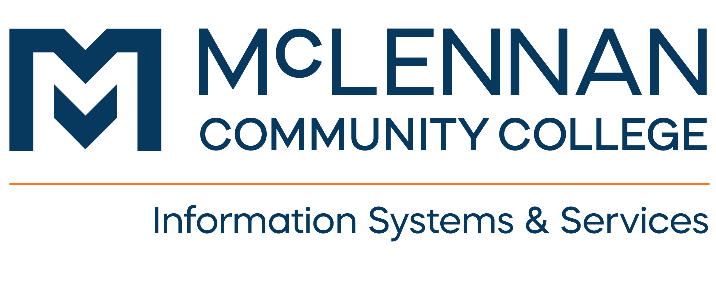Downloading Office 365 document to upload to Brightspace
Overview
These are instructions for saving a Office 365 document to your computer and uploading to Brightspace. Sometimes Office 365 has a 'Save As' or 'Save' feature that just saves a digital copy of a paper onto a OneDrive account, and isn't a real docx file.
Getting Started
- click the File button on your document.
- Click Save As.
- Click Download as a copy.
- Download as a copy will allow you to download the actual .docx file for submitting into Brightspace.
Help and Support
How can we help you? Contact Help Desk at 254-299-8077 or email us at helpdesk@mclennan.edu if you have any questions.